Visually dynamic search ads look like normal Google AdWords search ads in the Google search results. The only difference is that the ad title will reflect the entered search term. Google uses the website content to display the most relevant ads and link to the suitable page. Therefore Google creates the ad titles and the final URLs dynamically. You also do not have to define keywords for these ads.
Benefits of Dynamic Search Ads
The things that make dynamic ads in Google AdWords different are also its biggest advantages.
- Keywords do not have to be defined.
- If pages are removed, you do not have to delete or pause campaigns, ad groups or ads.
- You do not have to create new campaigns, ad groups or ads for new products.
- After website URL changeovers, you do not have to change the final URLs in the ads.
The benefits two to four apply when the ad group is set up for all webpages.
How to Create Dynamic Search Ads
Step 1: Create a Campaign
Create a campaign for the search network only.
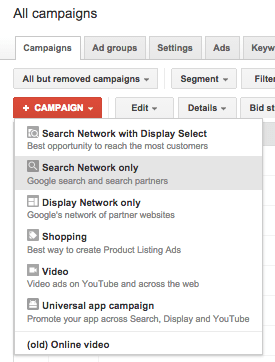
It is important to choose Dynamic Search Ads and enter your web address.
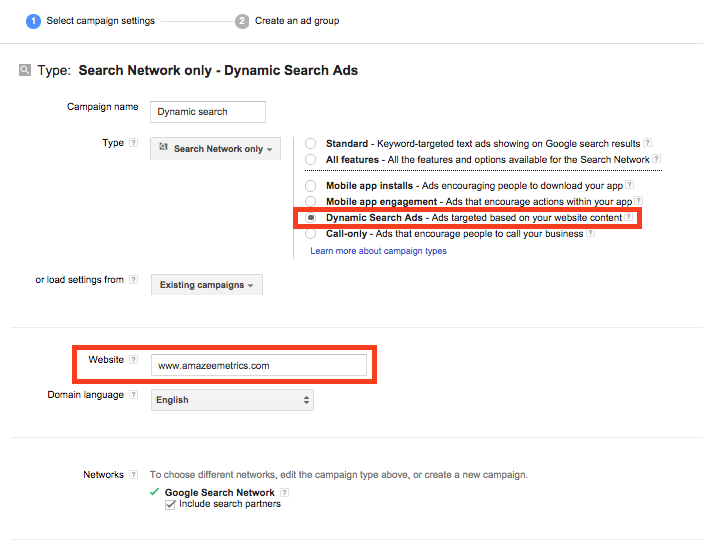
Step 2: Setup Ad Group
Now you can choose the auto target of your ad group. You have the choice between all webpages or specific webpages. For example you can enter a subfolder after “URL contains”. Especially for language subfolders this is very useful.
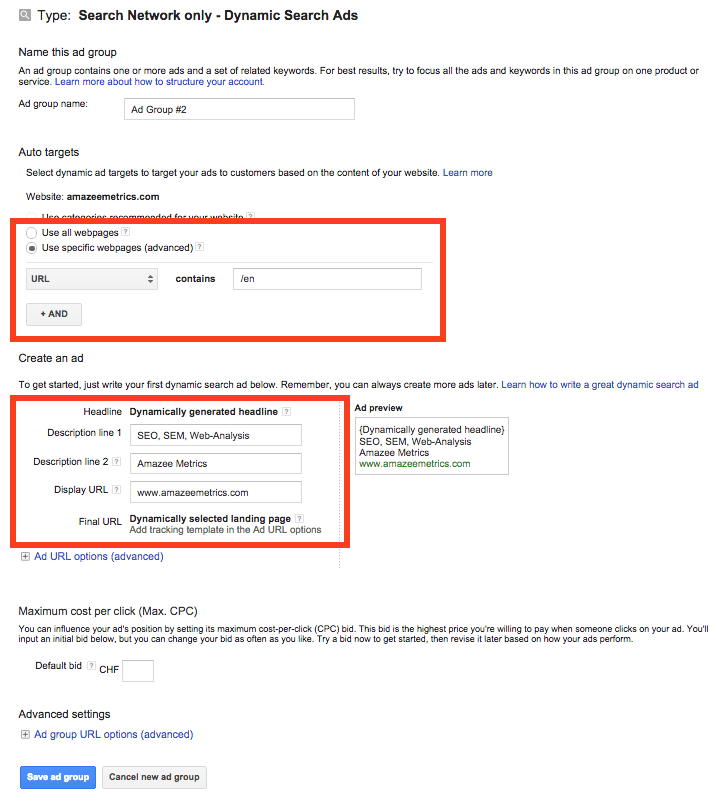
For a specific webpage rule you can choose between “URL contains”, “Category contains”, “Page Content contains” or “Page Title contains”.
Step 3: Add Ad Extensions
At the end add ad extensions like location, sitelink and call extensions to this AdWords campaign.
Do you need help setting up the dynamic search ads? Send me an email with your questions.









