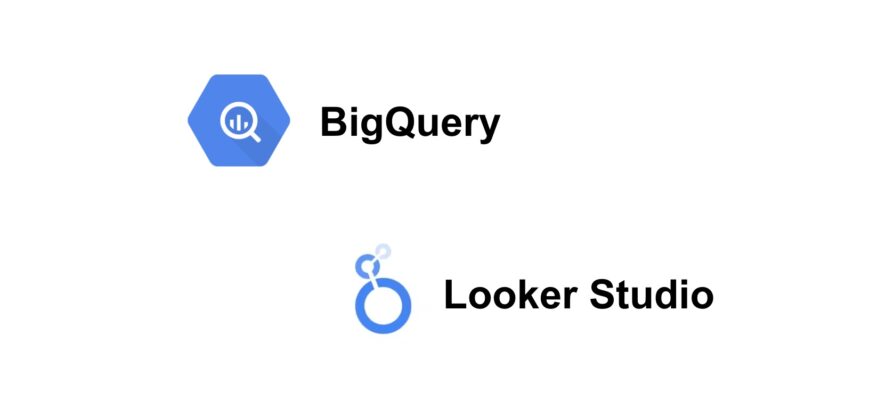In the data-driven landscape of today’s business world, maximizing the potential of analytics tools is crucial for making informed decisions and gaining a competitive edge. While Google Analytics 4 (GA4) has been a valuable source of insights for website and app analytics, its data retention limitations have left businesses craving a more comprehensive view of their long-term trends and patterns.
Enter Looker Studio and BigQuery, the dynamic duo that promises to revolutionize data analysis for enterprises. In this blog post, we explore the advantages and disadvantages that stem from integrating Looker Studio with BigQuery.
Connecting BigQuery to Looker Studio offers several advantages over relying solely on GA4 for data analysis:
- Extended Data Retention: GA4 has a data retention limit of 2 years, whereas BigQuery allows for long-term data storage. By integrating BigQuery with Looker Studio, businesses can access historical data beyond the 2-year timeframe, enabling them to analyze trends, patterns, and performance over multiple years.
- Custom and more complex Data Models: Looker Studio allows users to build custom data models using SQL. BigQuery has a more powerful query engine than GA4, which means that you can run more complex queries on your data. This empowers analysts to structure the data in a way that aligns with their specific business needs, providing greater flexibility and insights compared to GA4’s predefined data structure.
- Scalability and Performance: BigQuery is designed to handle large-scale datasets with fast query response times. Looker Studio can benefit from BigQuery’s scalability, ensuring that even complex queries on vast datasets perform efficiently.
Using the BigQuery connector in Looker Studio could have the following disadvantages:
- Cost: Using the BigQuery connector in Looker Studio can incur additional costs, especially if the data volume and query complexity lead to increased usage of BigQuery resources. Organizations need to carefully monitor and manage their query patterns to avoid unexpected cost escalations.
- Query Performance: Complex queries or queries on large datasets can lead to slower performance when using the BigQuery connector. This can occur if the underlying data model is not optimized, or if Looker Studio generates inefficient SQL queries.
- Complexity: While the BigQuery connector provides more flexibility and power for data analysis, it comes with the trade-off of increased complexity, which might require a higher level of technical expertise and maintenance efforts.
In conclusion, integrating Looker Studio with BigQuery offers businesses a range of advantages for data analysis over relying solely on GA4. The extended data retention, custom data models, scalability, and performance provided by this combination enable organizations to gain comprehensive insights, make informed decisions, and optimize their strategic planning and performance evaluation. However, careful attention must be paid to cost management and query optimization to fully harness the potential of this powerful data analytics solution.
Each use case requires individual analysis to identify the ideal solution. There is no one-size-fits-all approach, and careful examination of each scenario is essential to find the perfect fit.
Contact us to get more information and we can help you set up BigQuery!