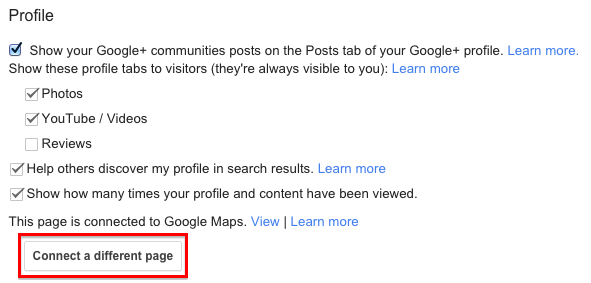A lot of companies have various Google+ pages but use only one of them. One reason for this are the previous overlaps between Google+ and Google Places. These have been eliminated with the introduction of Google My Business.
The good thing is, you can delete unnecessary Google+ pages. However, this is not possible for Google+ pages that are connected to Google Maps or YouTube. You first need to transfer the connection to the active Google+ page.
How to connect a Google+ Page with Google Maps
If the wrong Google+ page is connected to Google Maps you need to merge the currently connected page with the active Google+ page.

Steps to merge two Google+ pages:
- Log in to Google+ and select the local page that is verified (verification shield next to the name of the page).
- Ensure that you are the owner of this local Google+ page. The ownership can be transferred if necessary.
- Go to the settings and click on “Connect a different page” in the “Profile” section.
- Choose the Google+ page you would like to connect with Google Maps from the drop-down menu. If this page is a brand page it will automatically be converted into a local page
- The old page is now named “Backup of <page name>”. You can delete this page.
The following information is transferred from the old to the new Google+ page:
- Name and verification badge
- Business information and reviews
- Followers, posts and managers
- Google+ custom URL

How to connect a Google+ Page with YouTube
If you would like to change the Google+ page that is linked to your YouTube channel you have to send a request to Google using this form. You can only disconnect your channel from Google+ if the following conditions are met:
- You connected the YouTube channel to Google+ in the last 14 days.
- You did not create the channel with a Google+ page or profile.
Contact our experts if you have any questions about Google My Business, Google+ and Google Maps.