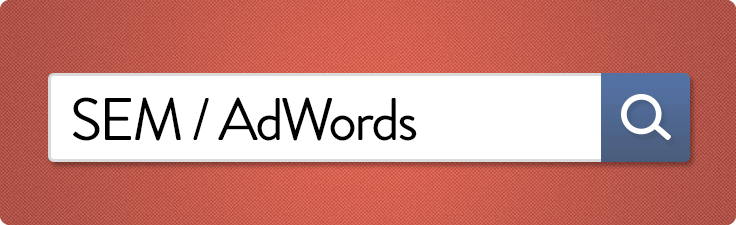Now it becomes much easier to show your business location in your AdWords ads and to make it more likely to be found by potential customers.
Location extensions show important information like your business address, phone number, and a map marker together with your ad text. Previously local extensions had to be inserted manually on campaign level while currently it is possible to manage local extensions on account level if you link your AdWords account to your Google My Business account.

Google My Business is a tool that allows you to create a business profile with all relevant information, which can be shown in search queries in Google Search or in Google Maps. Additionally you can complete your company’s profile adding photos, reviews or posts from Google +.
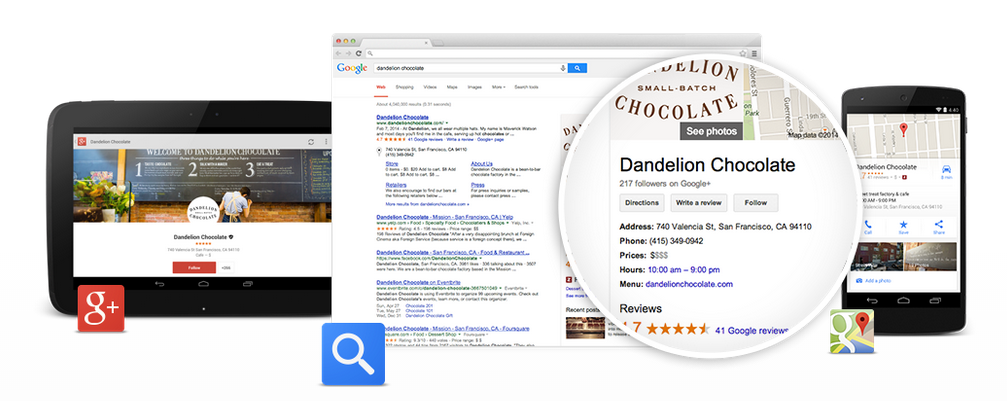
Companies with multiple addresses save time linking their AdWords account to their Google My Business page. The local extensions can then be shown according to relevance or according to your settings in your ads. Any business with local establishments, from apparel stores, coiffeurs or car rentals to gastronomy, can benefit from using local extension in their ads. Especially for smartphone users local extensions are of advantage while searching mobile for local information. Studies have shown that 50% of smartphone users have visited a store within a day after searching for local information.
We recommend monitoring regularly the performance of your location extensions checking the click-through rate (CTR) and impressions to better understand the importance and relevance of this information for customers.